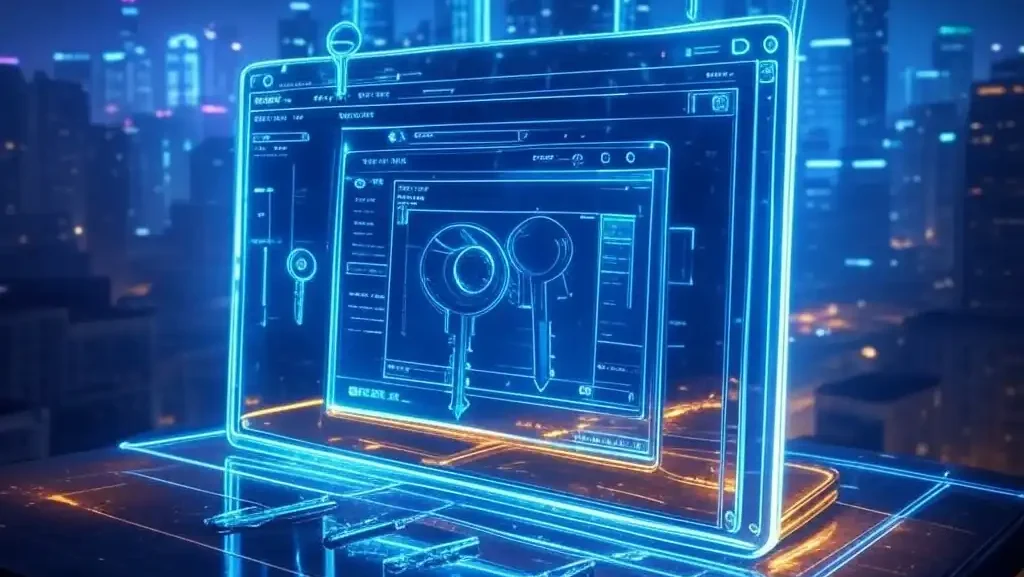Software Wallets: Desktop and Mobile Options for Cryptocurrency Management

In the diverse ecosystem of cryptocurrency storage solutions, software wallets offer an accessible entry point for both beginners and experienced users. These digital applications provide a balance between security and convenience, allowing you to manage your digital assets directly from your computer or smartphone. This comprehensive guide explores desktop and mobile software wallets, their features, security considerations, and how to choose the right option for your needs.
What Are Software Wallets?
Software wallets are applications or programs installed on computing devices that store the private keys needed to access and manage your cryptocurrency. Unlike hardware wallets that exist as dedicated physical devices, software wallets operate as programs on general-purpose computers or smartphones. These wallets typically provide:
- Direct control over your private keys
- User-friendly interfaces for managing multiple cryptocurrencies
- Built-in exchange features for trading assets
- Transaction history and portfolio tracking
- Connection capabilities with various blockchain services
Desktop Wallets: Full-Featured Control
Desktop wallets are applications installed on your personal computer or laptop running Windows, macOS, or Linux operating systems. They offer comprehensive management capabilities and often provide the most complete feature set.
Key Benefits of Desktop Wallets
Desktop wallets offer several advantages that make them popular among cryptocurrency users:
- Full Control: You maintain complete custody of your private keys
- Rich Functionality: Typically offer the most comprehensive feature sets
- Enhanced Security Options: Often support hardware wallet integration
- Detailed Analytics: Provide in-depth portfolio tracking and transaction history
- Power and Flexibility: Leverage the processing capabilities of modern computers
Popular Desktop Wallet Options
Full Node Wallets Full node wallets download the entire blockchain and independently verify all transactions, offering maximum trustlessness:
- Bitcoin Core: The original Bitcoin wallet that maintains a complete copy of the Bitcoin blockchain
- Ethereum Wallet: Official Ethereum Foundation wallet with full node capabilities
- Monero GUI Wallet: The official full node implementation for Monero
- Exodus: User-friendly interface with built-in exchange features and portfolio visualization
- Atomic Wallet: Supports 500+ cryptocurrencies with staking capabilities and atomic swaps
- Electrum: Lightweight Bitcoin wallet with advanced security features and hardware wallet support
- Guarda: Multi-platform wallet with built-in exchange and staking options
Security Considerations for Desktop Wallets
Desktop wallets face several security challenges that users should address:
- Malware Vulnerability: Computers are frequent targets for malware and keyloggers
- Backup Requirements: Requires proper backup of wallet files and recovery phrases
- Physical Security: Physical access to an unlocked computer could compromise funds
- Operating System Security: Depends on the underlying OS security being maintained
- Keep your operating system and wallet software updated
- Use strong, unique passwords for wallet access
- Enable two-factor authentication when available
- Maintain updated antivirus and anti-malware protection
- Consider using a dedicated computer for high-value transactions
Mobile Wallets: Convenience On The Go
Mobile wallets are smartphone applications designed for iOS and Android devices that allow you to manage your cryptocurrency wherever you are. They emphasize accessibility and user-friendly interfaces while maintaining reasonable security.
Key Benefits of Mobile Wallets
Mobile wallets offer distinct advantages that make them increasingly popular:
- Portability: Access your cryptocurrency anywhere you have your phone
- Convenience: Quickly send, receive, and manage assets on the go
- QR Code Support: Easily scan addresses for payments in person
- Biometric Security: Leverage fingerprint or facial recognition for enhanced protection
- Push Notifications: Receive instant alerts for transactions affecting your wallet
Popular Mobile Wallet Options
The mobile wallet landscape offers numerous options with varying features: Multi-Currency Mobile Wallets These applications support a broad range of cryptocurrencies:
- Trust Wallet: Binance-backed wallet supporting numerous blockchains with DApp browser
- Coinbase Wallet: User-friendly self-custody wallet with extensive coin support
- Exodus Mobile: Mobile version of the popular desktop wallet with synchronization features
- Atomic Wallet Mobile: Supports 500+ cryptocurrencies with staking capabilities
- BlueWallet: Bitcoin-focused wallet with Lightning Network support
- Mycelium: Veteran Bitcoin wallet with advanced features for experienced users
- Cake Wallet: Privacy-focused wallet for Monero and select other cryptocurrencies
- Yoroi: Lightweight wallet specifically for Cardano (ADA) assets
Security Considerations for Mobile Wallets
Mobile wallets present unique security challenges:
- Physical Device Security: Loss or theft of your smartphone could compromise access
- App Store Authenticity: Risk of downloading fraudulent wallet apps
- Screen Size Limitations: Harder to verify complete transaction details on smaller screens
- Operating System Vulnerabilities: Dependent on mobile OS security updates
- Enable device-level security (PIN, pattern, biometrics)
- Activate any additional security features offered by the wallet
- Only download wallet apps from official app stores
- Keep your mobile device updated with the latest security patches
- Consider using app-level locks separate from device unlocking
Advanced Software Wallet Features
Modern software wallets often include sophisticated features beyond basic send/receive functionality:
In-Wallet Exchanges
Many software wallets now include built-in exchange capabilities:
- Swap between different cryptocurrencies without leaving the wallet
- Access to decentralized exchanges (DEXs) directly from the interface
- Price comparison tools to find optimal exchange rates
DApp Browsers
Decentralized application (DApp) browsers allow direct interaction with blockchain applications:
- Connect to decentralized finance (DeFi) protocols
- Access NFT marketplaces and collections
- Participate in governance voting
- Utilize blockchain games and applications
Staking and Earning Features
Many wallets now support ways to earn passive income:
- Native staking support for proof-of-stake cryptocurrencies
- Delegation to staking pools
- Yield farming interfaces
- Integration with lending protocols
Advanced Security Options
Premium software wallets may offer enhanced security:
- Multi-signature transaction support
- Time-locked transactions
- Spending limits and controls
- Address whitelisting for trusted recipients
Choosing Between Desktop and Mobile Wallets
The decision between desktop and mobile wallets depends on your specific needs:
Choose Desktop Wallets When:
- Security is a higher priority than portability
- You need advanced features and detailed analytics
- You primarily manage your cryptocurrency from a single location
- You want to run a full node for maximum trustlessness
- You have large holdings that require comprehensive management tools
Choose Mobile Wallets When:
- Convenience and accessibility are primary concerns
- You need to make transactions while away from your computer
- You want to use cryptocurrency for in-person payments
- You prefer the simplicity of biometric security
- You’re managing moderate amounts that you might need to access frequently
Consider Using Both For Balance
Many users employ a hybrid approach:
- Keep the majority of holdings in a desktop wallet (possibly connected to a hardware wallet)
- Maintain smaller amounts in a mobile wallet for convenient access
- Synchronize between desktop and mobile using wallets that offer cross-platform support
Setting Up Your Software Wallet
Regardless of which type you choose, follow these steps for proper software wallet setup:
- Download from official sources: Always obtain wallet software directly from the official website or app store
- Verify authenticity: Check digital signatures or hash values when available
- Create a strong password: Use a unique, complex password specifically for your wallet
- Back up your recovery phrase: Securely store the 12-24 word recovery seed
- Enable all security features: Activate two-factor authentication, biometrics, and any additional security options
- Make a test transaction: Send a small amount first to verify everything works correctly
- Secure your backups: Store wallet file backups and recovery information in safe locations
Common Software Wallet Mistakes to Avoid
Be aware of these frequent pitfalls when using software wallets:
- Forgetting to back up: Always secure your recovery phrase immediately after wallet creation
- Using the same password elsewhere: Your wallet password should be unique
- Storing large amounts without additional security: Consider hardware wallet integration for significant holdings
- Failing to update: Outdated wallet software may contain security vulnerabilities
- Downloading from unofficial sources: Always verify you’re using legitimate wallet applications
- Sharing screenshots containing sensitive information: Never reveal recovery phrases or private keys
Conclusion
Software wallets, whether desktop or mobile, offer a practical balance between security and convenience for cryptocurrency management. While they don’t provide the same level of security as hardware wallets, their accessibility, feature-rich interfaces, and minimal cost make them an excellent option for many users. By understanding the strengths and limitations of both desktop and mobile implementations, you can select the right software wallet to match your cryptocurrency management needs. For optimal security, consider using software wallets in conjunction with hardware wallets, keeping larger holdings in cold storage while maintaining convenient access to funds you need regularly. As the cryptocurrency ecosystem continues to evolve, software wallets remain an essential tool in the digital asset landscape, providing the interface through which millions of users interact with blockchain networks every day.